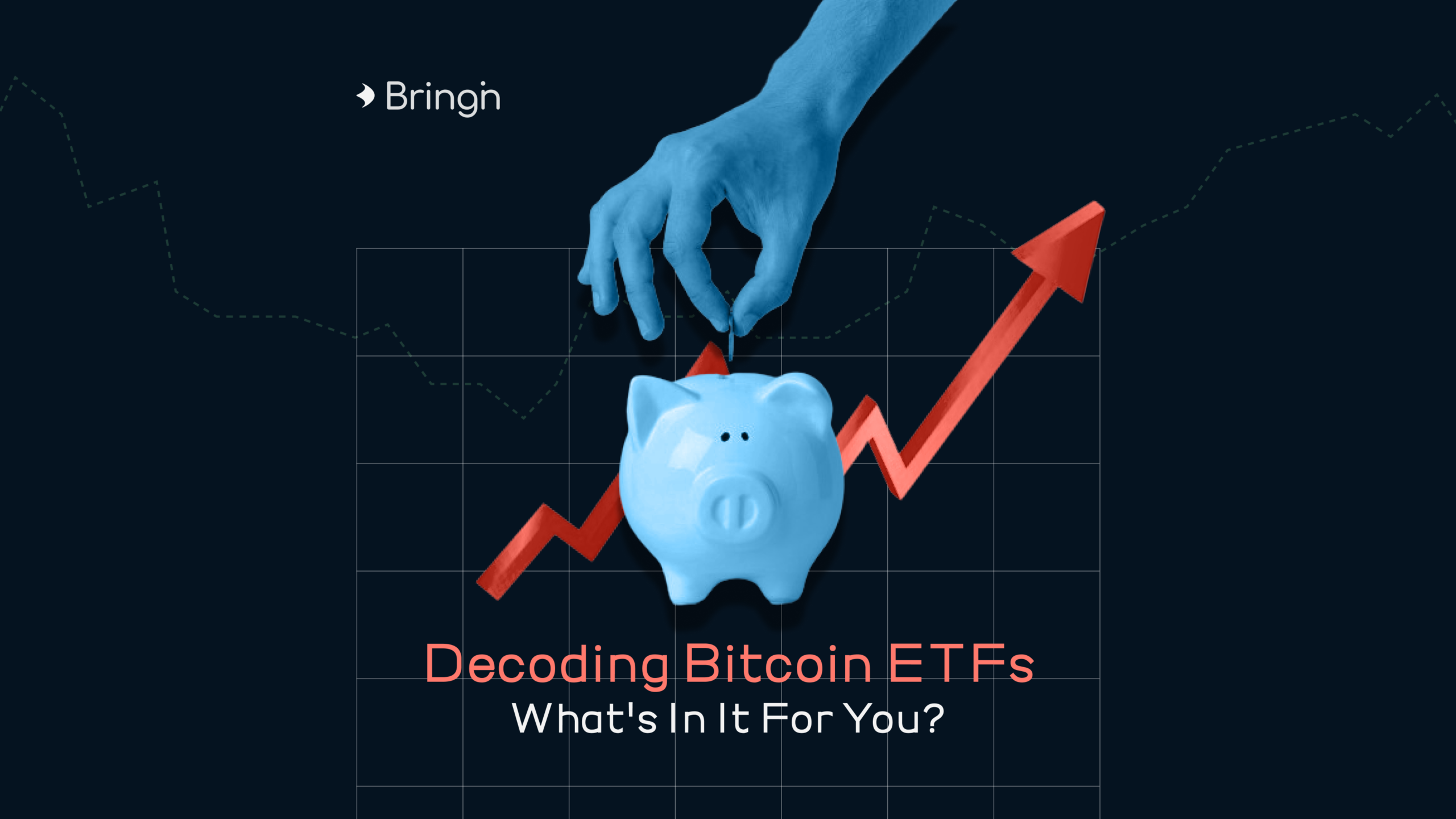Purchasing Bitcoin has been made incredibly straightforward and secure with Bringin. This guide shows how to buy Bitcoin using euros in your bank account and convert it into Bitcoin to your personal wallet using Bringin
First things first, you need a Bringin account to start buying bitcoin
Sign up here (if you haven’t already)
Once you are given access to Bringin, Start by logging into your account. Enter your email and password.
Once you’re logged in, you’ll see your dashboard. This is where you can manage transactions. Bringin’s dashboard shows your euro balance, which is crucial for the next steps.
Step 1 - Deposit Euros to Dedicated IBAN
Bringin sets itself apart by offering a dedicated IBAN account for each user. This unique feature means you can buy and sell Bitcoin directly from a bank account in your name. It adds an extra layer of safety and convenience to your transactions.
To buy Bitcoin, you first need to deposit euros. Click on the “Deposit Euros” option on your dashboard. You will see the beneficiary details of your dedicated IBAN account, where you can transfer euros from any bank account.
Bringin supports SEPA Instant. Hence, the bank transfer usually takes just a few seconds.

Step 2 - Link your Bitcoin Wallet to Bringin
Next, choose the wallet address where you want to receive your Bitcoin. You can select from previously used addresses or add a new one. If it’s a new address, name it (e.g., “My Bitcoin Wallet X”) and enter your wallet address.
This wallet address may belong to any type of Bitcoin wallet, including hardware wallets, hot wallets, mobile wallets or exchange wallets.
Note: Bringin does not hold custody of your Bitcoin. It is designed to smooth on and offramping to the user’s own Bitcoin wallet.

Step 3 - Complete Purchase to Your Wallet
Enter the amount of euros you wish to use for purchasing Bitcoin. Bringin automatically retrieves the current Bitcoin price to show how much BTC you will receive. For instance, with 80 euros, you might get approximately 0.00196 BTC, depending on the current exchange rate.
Be aware of the network fee (paid during the transaction) and Bringin’s transaction fee. Bringin charges a flat 1% fee for every transaction, and there are no hidden charges.
Review the summary of your transaction and confirm the purchase. You will need to enter a verification code sent to your mobile phone to complete the process.
Once your transaction is confirmed on the blockchain, Bringin will send you a notification email. This email confirms that the transaction is complete, and you should then see the Bitcoin in your wallet.
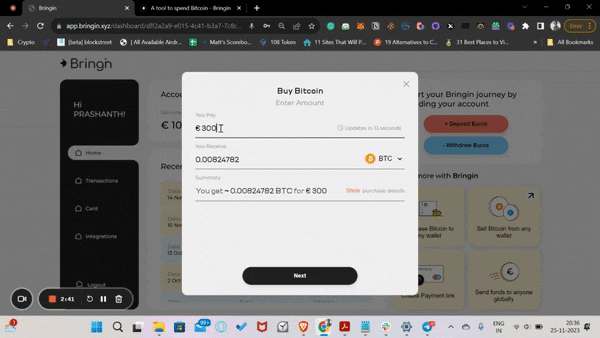
Final Step: Check Your Wallet Balance
Finally, check your wallet balance to confirm that you have received your Bitcoin. The updated balance should reflect the new amount of BTC.
And that’s it! With Bringin, buying Bitcoin is safe, straightforward, and transparent. Remember, Keep calm and stack sats!